
Three school years ago, I set out to exchange our math department's supply of TI-86 calculators for a stash of TI-84 Silver Edition calculators. Bear with me here, because I realize there are a plethora of different technology tools we could have implemented, but given what we had on hand, I used what I had to work with.
The net effect: We traded away a supply of calculators that were 10+ years old for a collection of newer models, capable of better upgrades (not to mention compatibility with USB-mini cables), the status quo for college math courses all at NO expense to our district. That's right. No shipping (either direction--to the distributor or returning our new units back to us) and no money thrown in to sweeten the deal for either party. The units we received back were used with professional development sessions for Texas Instruments and cycled out of use, for reasons I can most easily explain as "they were getting up there in mileage" like trading a car off for the next year's model despite no cosmetic or design changes or improvements.
Now, where this project picks up: how to store a classroom's worth of graphing calculators conveniently so students can find their assigned unit quickly and easily.
The one I have actually came from
Target on sale for less than $10 at the time. With back-to-school sales, I am confident they will go on sale again for all the dorm crowd. I focused on one with clear pockets so I could easily tell which calculator was missing and which number it was. (Fun side lesson: I had classes with 25 students, but obviously it isn't possible to find a shoe rack with 25 slots since it would ignore the pairing convention shoes tend to have; hence, I chose the 24-slot/12-pair configuration)
The shoe rack itself is intended to go over the top of a closet door, as seen by the metal tabs at the top edge of it. To hang this in my classroom, I used pliers to bend those tabs as straight as possible and re-bend them narrow enough to "hug" the small gap behind my dry erase board and the cinder block wall behind it. In the past, I have also hung this rack on a full-length closet door in my classroom with no issues.
The more popular aspect of this project seems to be how I made the digital-looking numbers for labels. Refusing to PAY for custom labels, I created a template out of an old cardboard box and used a Sharpie to customize whatever numbers I needed applied. This venture was well worth my time and effort. Here are the steps I took to create those numbers.
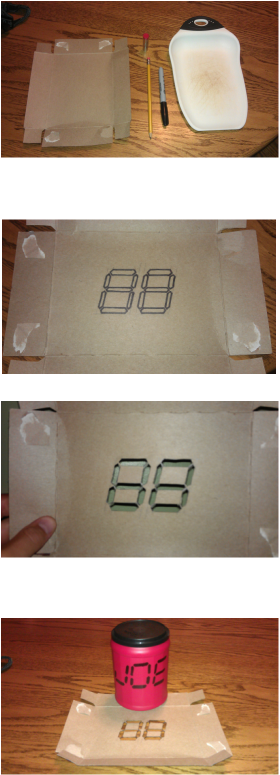
What you'll need:- Flat piece of cardboard--I recommend a cereal box, cracker box, or similar thickness; definitely NOT corrugated cardboard (thinner cardboard, but sturdy enough to hold its shape and not fold when trying to trace the actual number itself)
- Razor blade(s), utility knife, or X-Acto Knife--to cut out the pieces which will allow creation of the "pills" that make up the numbers
- Pencil--to draw your raw stencil of the number "pills"
- Permanent marker--to actually color the cells of the number for your desired image
Mimic the digital pattern seen on most alarm clocks on the cardboard. This gave me good practice at construction of parallel lines, forming the top and side edges of my "digits."
The picture at left shows my pattern. I first drew it in pencil to allow for editing, then outlined the final edges I was to use in black permanent marker (also to make it show up better in the photo).
Use a utility knife to cut out the edges of the pills you want removed to create your stencil.
HINT: Use caution on the thin pieces between one pill and the other. They tend to be pretty sensitive and can easily tear one into the other section, nullifying all your efforts to make the cool, digital look.
HINT TWO: Make sure to do your cutting on some sort of cutting board or protected surface, to prevent gouging into surfaces you shouldn't be gouging. Your significant other will appreciate you took the time in doing so.
Now that your stencil is complete, try it out.
Final suggestions:- Use low-adhesive masking tape to hold the stencil in place.
- Trim excess cardboard around your stenciled part to minimize its "cardboard footprint." Sorry, green puns are tough.
- I only did a 2-digit stencil to help with alignment, because I knew the extent of where I would be using it. Larger numbers can be created by repeatedly stenciling and moving the pattern to the next location. The photo at left shows how I labeled my can of coffee using my stencil.
Hope you found this project interesting and unique. It sure guaranteed I ended up with labels that were uniform and much easier on the eyes than my handwriting can be on some days.
--Keltner--
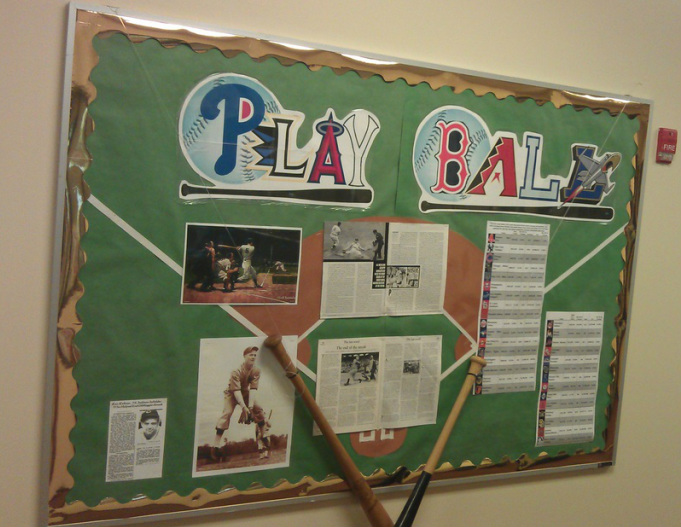




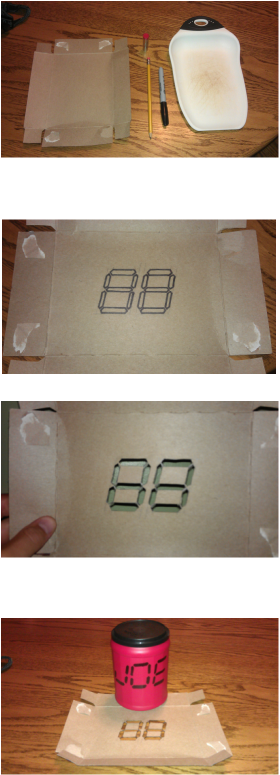

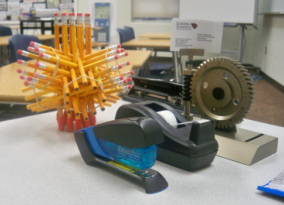
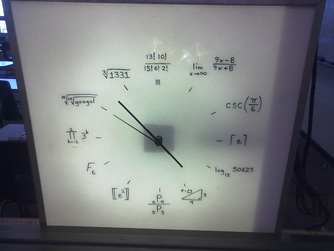
 RSS Feed
RSS Feed